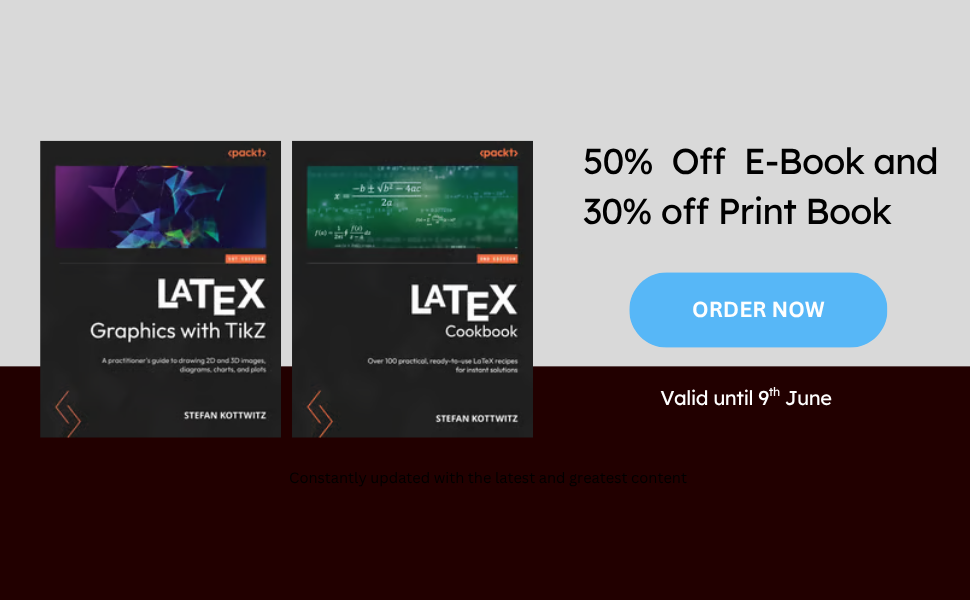I still haven't found a solution for the following problem:
I want to create a table in which specified columns should be vertically centered, but not all. In the first column the text should be aligned at the top.
Within the
tabularx environment the m{} column aligns the text along with the top line. Redefining the X column with \renewcommand{\tabularxcolumn}[1]{m{#1}} helps to center the columns, but then the p{} column is ignored (or does something I don't understand Here is the example:
Code: Select all
\documentclass[a4paper,14pt,BCOR10mm,oneside]{scrartcl}\usepackage[ngerman]{babel}\usepackage[utf8]{inputenc}\usepackage[babel,german=quotes]{csquotes}\usepackage[T1]{fontenc}\usepackage{tabularx}\usepackage[absolute,overlay]{textpos}\usepackage{wallpaper}\usepackage{tabu}\areaset{17cm}{26cm}\setlength{\topmargin}{-1.5cm}\setlength{\marginparwidth}{0.5cm}\renewcommand{\familydefault}{\sfdefault}\usepackage{helvet}\renewcommand{\tabularxcolumn}[1]{m{#1}}\begin{document}\begin{table}[H]\begin{tabularx}{\textwidth}{|p{0.1cm}X|m{2.5cm}|m{2.5cm}|m{2.5cm}|}\hline& \textbf{Fragen} & \centering{Antwort A} & \centering{Antwort B - braucht auch etwas mehr Platz} &\centering{Antwort C} \tabularnewline\hlinec. & langer Text langer Text langer Text langer Text langer Text & \centering{1} & \centering{2} & \centering{3} \tabularnewline\hlined. & kurzer Text & \centering{1} & \centering{2} & \centering{3} \tabularnewline\hlinee. & kurzer Text & \centering{1} & \centering{2} & \centering{3} \tabularnewline\hlinef. & langer Text langer Text langer Text langer Text langer Text langer Text langer Text & \centering{1} & \centering{2} & \centering{3} \tabularnewline\hline\end{tabularx}\end{table}\end{document}
Thanks,
Richie
btw: sorry for the bad english, I hope you still get what i want to tell you