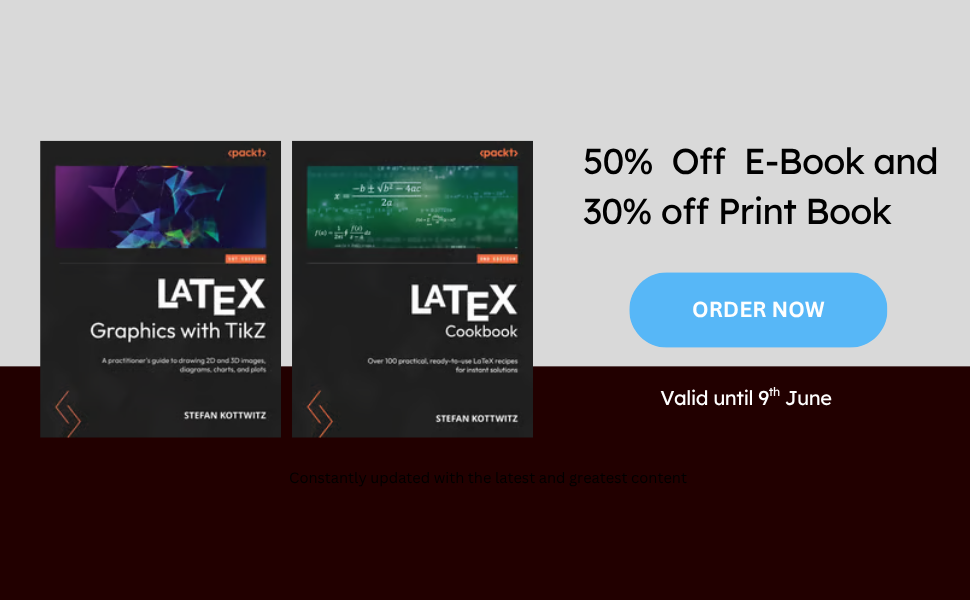I am quite new to LaTeX and got a template from my university. Currently I try to include a landscape table.
The question might be a bit challenging, but maybe anyone has an idea.
In my project I use the \usepackage{rotating} and sidewaystable together with \usepackage{tabularx} to achieve the automatic line wrap in a cell.
When I post my code in a blank document, it kinda works as expected. When I use the template from my uni it is incredibly off. The top of the table is always off the page, while half of it is blank.
I came across many pages, recommend adjustbox etc. but none worked.
Does anyone know which setting might cause this and where I should look for this?
Any help really appreciated. I try to post my working code here:
Code: Select all
Code, edit and compile here:
\documentclass{article}\usepackage[utf8]{inputenc}\usepackage{rotating, graphicx}\usepackage{tabularx}\usepackage{adjustbox}\title{test}\begin{document}\maketitle\section{Introduction}\begin{sidewaystable}[!ht]\centering\small\label{Tabelle}\begin{tabularx}{\textwidth}{ccXXcc}\hlineInterview ID & Interviewee ID & Title & Type of Organisation & Company size (employees) & Company size (revenue)\\\hline\hlineC19-S-001&S001&CIO&Chemicals and process industry&88500&10,7 Mrd. € (2020)\\C19-B-004&B004&Software Engineer&Finance&48883&22,389 Mrd. € (2020)\\C19-S-001&S001&CIO&Chemicals and process industry&88500&10,7 Mrd. € (2020)\\C19-B-004&B004&Software Engineer&Finance&48883&22,389 Mrd. € (2020)\\C19-S-001&S001&CIO&Chemicals and process industry&88500&10,7 Mrd. € (2020)\\C19-B-004&B004&Software Engineer&Finance&48883&22,389 Mrd. € (2020)\\C19-S-001&S001&CIO&Chemicals and process industry&88500&10,7 Mrd. € (2020)\\C19-B-004&B004&Software Engineer&Finance&48883&22,389 Mrd. € (2020)\\C19-S-001&S001&CIO&Chemicals and process industry&88500&10,7 Mrd. € (2020)\\C19-B-004&B004&Software Engineer&Finance&48883&22,389 Mrd. € (2020)\\C19-S-001&S001&CIO&Chemicals and process industry&88500&10,7 Mrd. € (2020)\\C19-B-004&B004&Software Engineer&Finance&48883&22,389 Mrd. € (2020)\\\end{tabularx}\end{sidewaystable}\end{document}